When will my funds be made available?
You will get a confirmation email that we have received your deposit and another email stating whether your deposit has been approved or denied. Approved deposits will be posted to your account the same business day that you receive your approval email with funds made available as soon as daily processing is complete. Some deposits may be approved subject to a hold. If this is the case, the email notification will outline the length of the hold and the date the funds will be made available.
What if I do not receive an email confirmation?
Try checking in your spam or junk folder first. You can also go back to the Check Deposit screen in the mobile app and make sure the email you had entered was correct. Don’t worry if the email was entered incorrectly. We would never send identifying information thru email. Just be sure to update the information the next time you use Mobile Deposit. If neither of these solutions answer your question, please call us during business hours at (270) 526-3881 to confirm receipt of the deposit. And make sure to add [email protected] as a contact to help ensure delivery of your receipt.
What do I do with my check after I have successfully completed a Mobile Deposit?
Upon receipt of an approved deposit confirmation from Morgantown Bank & Trust, please retain the check for at least 30 calendar days from the date of the image transmission. After 30 days, you may destroy the check, mark it “VOID”, or otherwise render it incapable of further transmission, deposit, or presentment.
I’m out of town and I deposited my check, how can I access the funds?
The easiest and most convenient way to access your funds is to use your debit card. Also, to avoid ATM fees, you can visit any SUM Network ATM to withdrawal cash.
You can also use your Debit Card as a PIN based transaction at any merchant that offers the cash back option.